WordPress by default “nofollows” all links within blog comments. This includes whatever is added to the URL field of the comment form (if applicable) as well as any links that are dropped within the actual comments themselves. While there are measures that can be taken to remove the rel=”nofollow” from links in WordPress blog comments, it has typically been “all or nothing.”
 Not any longer with a plug-in I came across that allows you to choose whether to follow or not on a case by case basis.
Not any longer with a plug-in I came across that allows you to choose whether to follow or not on a case by case basis.
The plug-in is simply called “WordPress Nofollow SEO-Plugin : Nofollow Case by Case” and as the title suggests, allows you to have a choice whether to follow or not follow links in blog comments on a case by case basis.
And why is this important? Well if you are like me, you like to reward good comments with a followed link back to the commenter’s site. This policy will also encourage people to comment, although sometimes for the wrong reasons.
In the past, we have used the “DoFollow” plug-in to simply remove the nofollow tag from all links left in blog comments. This did require that we pay special attention to what links were dropped but seeing that this blog does not receive a huge amount of comments like some of the more popular blogs do, it has not been a huge problem to edit links, anchor text, and so on and so forth.
However, when Matt Cutts announced in a recent post regarding PageRank sculpting that whether comment links are followed or not, PageRank can be leaked from a site itself (even though nofollowed links are not supposed to pass any PageRank) and also hinted that Google is taking a harder stance on who you are linking to, rewarding the action of linking to authoritative sites but punishing the action of linking to bad sites and even bad neighborhoods, I immediately thought to remove the DoFollow plug-in and nofollow everything – just to be safe.
Here are a few excerpts of what Matt wrote in his post. First he makes the following statement that is already common knowledge:
In Google, nofollow links don’t pass PageRank and don’t pass anchortext.
Then the hypocrisy in a Q&A style end to his post:
Q: If I run a blog and add the nofollow attribute to links left by my commenters, doesn’t that mean less PageRank flows within my site?
A: If you think about it, that’s the way that PageRank worked even before the nofollow attribute.
Finally the comments regarding linking to “spammy” sites:
Q: Okay, but doesn’t this encourage me to link out less? Should I turn off comments on my blog?
A: I wouldn’t recommend closing comments in an attempt to “hoard” your PageRank. In the same way that Google trusts sites less when they link to spammy sites or bad neighborhoods, parts of our system encourage links to good sites.
Confused? I know I was. And I’m not alone.
Instead of removing the DoFollow plug-in, I decided to see if such a plug-in that would allows blog managers a choice in the matter. That is when I came across the “NoFollow Case By Case” plug-in.
While it is not perfect, it does allow you an alternate decision besides “all or nothing.” Install the plug-in, activate it and immediately all links in blog comments will be followed. However, you can edit new and existing comments by adding a ‘dontfollow’ after any URL and the plug-in will add the rel=”nofollow” tag to that link without changing the original link itself.
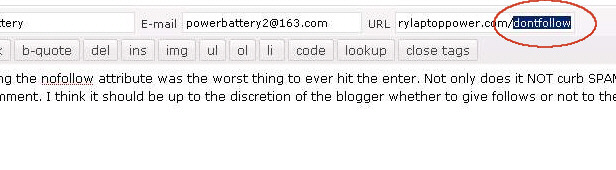 I do wish the plug-in would automatically keep WordPress’s nofollow tag in place and allow you to selectively follow links in comments and not the other way around. I also wish the plug-in added a check box to either follow or not follow rather than having to insert ‘dontfollow’ after the links and that the check box would be an option in bulk editing of comments. However, the plug-in is what it is and is certainly better than the “all or nothing” option. Possibly the developers of the plug-in will read this post and upgrade it to contain more features.
I do wish the plug-in would automatically keep WordPress’s nofollow tag in place and allow you to selectively follow links in comments and not the other way around. I also wish the plug-in added a check box to either follow or not follow rather than having to insert ‘dontfollow’ after the links and that the check box would be an option in bulk editing of comments. However, the plug-in is what it is and is certainly better than the “all or nothing” option. Possibly the developers of the plug-in will read this post and upgrade it to contain more features.
While I am certainly concerned over the hypocritical fact that even though nofollowed links are not suppose to pass any PageRank but Google says they still leak PageRank from your site, I am more concerned with linking to bad sites or neighborhoods. And don’t you know it that once we started editing comments, we found that our blog was indeed linking to some bad sites.
In light of Cutt’s announcement, I would imagine many bloggers might rush to either remove all links in comments period or mask them by using JavaScript or hosting comments in i-frames. I for one will continue to allow links in blog comments but am glad that I now have a choice of who to follow and who not to follow.
Any other alternatives? If you know of other plug-ins or hacks, I’d love to hear about them in the comments section of this post.










Personally I choose to allow follows for anybody who posts on my blog, given it’s a relevant comment. (and given I ever post lol). It’s one of those… if you take the time to read and post on my blog I’ll return the gratitude and allow you a follow link.
Currently I use dofollow and I like the idea of having a selective follow but… if I’m not willing to allow a follow I’ll probably not even keep the comment. If it’s not spammy I’ll allow the comment and the follow. Not sure I could see a situation (right now anyways) where I’d want to keep the comment but stick them with a nofollow.
I’ve been using this plugin for at least two years on my blog – and with success. Normally I grant “dofollow” to the second or third comment from a person. This makes my blog very uninteresting for spammers.
Also I do not allow “dofollow” to bloggers that do not use “dofollow” themself. Kinda like: “If you give me juice, I’ll give you juice”.
Interesting article but before i read it the title had me expecting something else. The idea that occurred to me reading the title is that perhaps we should just follow all links. Since, if we nofollow the links we lose the link juice anyway, why not go ahead and pass it along – rather then letting it go to waste. I dunno this whole nofollow debacle has got me pretty frustrated.
We had just beta released a plugin the week before SMX Advance that I was calling, “NoFollowizer”. It gave granular control via checkboxes to your comments – AND – it allowed for nofollowing the header, and/or the footer, and/or the sidebars of any given page or post, efeectively funneling all the juice to whatever you liked. (I wrote about it here).
Unfortunately, Matt’s “surprise” took the all wind out of my sails, and I’m rethinking the process – but I do expect to have it back up soon, complete with the checkboxes you refer to.
It also leaves the default WP nofollow in place for comments at actication, just as you requested 😉 – ping me, David, if you want a copy to try, because I took the download off of SEOautomatic.com for now.
I use the “NoFollow Free” WordPress plug-in – it allows you to configure rules for nofollow so you don’t have to manually change it each time.
For example, you can automatically set “dofollow” for any registered users of your WordPress blog. Or you can can set “dofollow” for any user who has commented more than X times.
I have been using it for about a month and have not noticed any increase in spam comments (which the Akismet plug-in handles anyways).
Good post David. I wasn’t aware of the ability to selectively establish dofollow/nofollow via a plugin either.
Chuck, For some time, I’ve been entertaining the notion of universally implementing dofollow in the comments of one of my blogs, and your articulation has fleshed it out better for me and I may finally put that in the works in the near future.
Rosenstand, I think you’ve established an ideal solution by selectively granting dofollow, and something I aspire towards, although it’s a bit more work than I want to consider at this point.
Do follow links don’t leak page rank. Matt Cutts said not to link to bad neighborhoods or spammy sites. He didn’t say not to link out. The entire web is based upon links. So my conclusion is look at where the commenter is linking to and make sure it’s not a bad neighborhood or spam website.
I do follow all of my comments. Individual blog posts usually don’t even have hardly any page rank unless it’s a very popular blog post. So you can’t really lose. To me the web is about relationship with people and I’m not going to be a page rank hoarder – LOL.
The other thing is this- what is page rank? It’s simplyan indicator as to how often that page is spidered by the bots. It’s just one of the many factors in ranking. If you look up the definition of page rank by Google itself you’ll see this.
For SEO it’s much more important to worry about getting anchor text links back with your keywords in it for ranking purposes.
For example this blog comment SEO- wise is only giving me points for the keywords Eren Mckay (my name). It’s truly not going to help me rank for anything else.
I wish more bloggers would do follow their links.
Just my 2 cents,
Eren Mckay
It’s hassle to change each comment you want to be dofollow, if you could set it follow links for a particular domain (rather than author to prevent subsequent abuse) that’d work well.
@James – Actually the plug-in automatically “follows” links. You have to manually append a ‘dontfollow’ to the end of the URL for the plug-in to add the rel=”nofollow” tag.
I’m not willing to allow a follow I’ll probably not even keep the comment. If it’s not spam my I’ll allow the comment and the follow. Not sure I could see a situation where I’d want to keep the comment but stick them with a no follow.
A friend referred me here… I’m very greatful for the info! I like Eren and Hosgators comments a lot.
To me, if someone is going to comment on my blog, and I approve the comment, then their info and the link they provide should be good to follow automatically as well.
However, there may be times that someone provides a link to something against my convictions, I would then remove the link in this case and keep the comment. But just adding a “no follow” just doesn’t seem right. If you don’t want it to be followed, then take the link out.
Thanks all for your input here!
Crystal Calhoun
Made To Be Unique
With the latest PageRank changes, nofollow really no longer benefits anyone except for Google. All outbound links, including nofollow links, are now included in the link juice denominator. There’s a very good artilce on SEOmoz that explains the changes:
https://moz.com/blog/google-maybe-changes-how-the-pagerank-algorithm-handles-nofollow
With these new changes, nofollow links are leaking link juice. It’s a shame to see all that precious link juice go to waste. All blogs may as well disable nofollow comments, because now they are totally useless.
It is a good option.In my blog i have NoFollow because i get a lot of spam comments on DoFollow blogs. But if using some word press plugins i can decide whether to put NoFollow or DoFollow it will be great. So can i get some more information about this.
Hello.
Thanks for sharing information about this controversial topic DoFollow & NoFollow. And thank you very much for allowing DoFollow comments here.I’m very greatful for the info!
In its place of removing the DoFollow plug-in it is better to see if such a plug-in that would permists blog managers a selection of the matter
The idea that occurred to me reading the title is that perhaps we should just follow all links. I can decide whether to put NoFollow or DoFollow it will be great. So can I get some more information about this.
Nice post and thanks for sharing with us. I think you’ve posted an ideal solution by selectively granting dofollow and something I am looking for. I wasn’t aware of the ability to selectively establish dofollow or nofollow via link up either.
Thanks for sharing this informative post. I decided to see if such a plug-in that would allows blog managers a choice in the matter. That is when I came across the “NoFollow Case By Case” plug-in. I wasn’t aware of the ability to selectively establish dofollow/nofollow via a plugin either. I may finally put that in the works in the near future.
Thanks a lot for this very informative article. I think dofollow is useful for people and I got it enabled for my blog. Usually spammers may come to a board just to spam it but provided they post relevant comments I think there is nothing wrong in allowing them to do… another thing is true spam. Just my opinion about the subject.
Great Topic. I have always wondered if there was any type of plug-in like this. I am definitely going to use this. I think this is going to be a great option for anyone. Spammy comments are very annoying!
I wish blogger had stuff like this. Especially the Lucia’s Linky Love thing. Great name and I’d like to be able to say it for a reason.
I’ve tried wordpress but just can’t get the hang of it. I’m stuck in my blogger rut.
The main issue with nofollow is simple – webmasters typically do not care whether links in their comments are dofollow or not. In fact, having all links as nofollow are typically desired since you simply guarantee no spamdexing. Who will be taking the time to individually dofollow certain links?
I think “nofollow” was a good thing when it was new… But now the time have come to fight spammers with other tools…
>> While I am certainly concerned over the hypocritical fact that even though nofollowed links are not suppose to pass any PageRank but Google says they still leak PageRank from your site, I am more concerned with linking to bad sites or neighborhoods. And don’t you know it that once we started editing comments, we found that our blog was indeed linking to some bad sites.
How do we know whether a site is good or bad? Porn and viagra sites come to mind, but what else? Forex, stocks/day trading, SEO?
The “NoFollow Case By Case” plug-in certainly sounds interesting. But it sounds like a resource hog that will slow your WordPress blog down unless you also use a cache plug-in. I used to use WP Super Cache, but it’s been getting more and more complicated … so much so that I am never really sure if I set it up correctly. Nowadays I use DB Cache instead. Probably less powerful (the developer claims it to be faster than WP Super Cache, but I feel that his analysis is flawed), but a much simpler interface.
Anyone experienced with the above tool whether it is working fine or not.
The problem, as pointed out above, I find with the “case by case” basis is that popular websites will simply get bogged down with having to sort through links due to the immense traffic and user input the websites get.
I personally believe in DoFollow the pagerank supposedly splits anyway whether the link is followed or not according to Cutts. May as well give someone a hand. If I feel the comment itself is not relevant or too spammy I just reject it out of hand.
I’ve created my own dofollow list that has over 500 dofollow blogs on it btw to the webmaster here… that’s how I ended up making this comment, I’m doing my dofollow check on the PageRank 4 blogs so if you do NOT want to be included on my list just pop over and leave a comment. 🙂
Dwippy.
I personally have never worried about dofollow or nofollow tags.
I use dofollow on all of my blogs because I don’t like Google telling me what I can or can’t do. I’ve never lost any search traffic or noticed a drop in rankings. Obviously I ween out the complete spam because that isn’t relevant, but if someone is contributing to my blog by making a worthwhile comment, I can give them some linklove using their keywords and it doesn’t affect me.
All this talk about linkjuice, PR sculpting etc and so on is just scare mongering and Google trying to control sites. I’ll do what I like with my links thank you Google. If I’m offering relevant content that people want to read about then it shouldn’t matter who I link out to!
Sorry, rant over!
Roy
Well, using dofollow will get you more visitors, that’s for sure. They will be mostly spammers, however.
On my blog is am using nofollow on comment, but I am using dofollow on my top commentator list. If I make my blog comment dofollow then there are lots of comment spam occur.
I actually use that plugin on one of my blogs and I am still not sure whether or not I like it. That’s mainly due to the fact that I am lazy enough not to want to sort through the links to see if I want to follow or nofollow them. The all or nothing approach is much easier. However, I like the control of rewarding the good comments as well as making sure the spammers get nothing out of it.
Selective, case by case permission makes more sense than a blanket ban or a blanket permission. This way, one could grow comments on one’s blog based on quality, which can only add to the overall value of one’s Internet asset.
It’s good to install the plug top commentators in your wordpress blog. In this way, you encourage your visitors to put valuable comments and in return they are rewarded with a do follow link to their website or blog.
I will prefer to give good comments a do follow link love. If people spam my blog with comments and keywords, i will simply delete their comment.
I will prefer to use the top commentators plug in and give those good comment a do follow link.